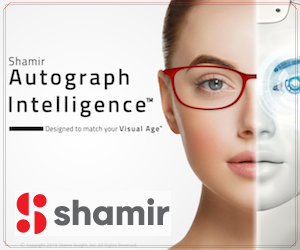Update Your Website with Quick and Easy Tips from Design Experts
With all the emphasis on everything else in the social media sphere, it’s easy to leave your site untouched. Don’t. To help, here are tips from three design experts on easy ways to update and upgrade your website. Now!
Tip: Use a device such as Google Alerts to let you know how you’re being perceived and detected.
WHAT TO INCLUDE
Entrepreneur Magazine’s social media gurus list some content musts for your website:
- TESTIMONIALS: Add at least one video testimonial plus revolving text testimonials (at about seven-second intervals).
- MENUS: Your menus should include a mix—such as case studies, your bio, contact information, products and services, and video explanations of some offerings.
Forbes contributor Jayson De Mers adds more suggestions:
- HOT TOPICS: Use Quora to find questions people are asking in your niche areas.
- ID IT: Put your URL or website name on all your original photos, so if they are pinned or shared, you’ll get credit.
- TAGS: Don’t tag, label, and identify everything though. “Focus on things that are most important. Use a device such as Google Alerts to let you know how you’re being perceived and detected.”
DESIGN LIKE A PRO
Content is critical, but so is design. To help, Hubspot’s Rick Whittington offers several quick ways to grow your web design skills.
- WEB FONTS: Use something like Google Fonts to find a favorite web font. The key: Use it consistently online. Also, be sure important things stand out by increasing the font sizes of key headings and copy blocks.
- ICONS: If you position social media icons in a prominent location, you’re inviting visitors to leave. Instead, bury them, like in the footer. “Social media should send people to your website, not vice versa.”
- NAVIGATION: “Reducing options might seem counter intuitive, but it can actually help guide people to your most productive content. Eliminate multi-tier dropdown navigation and reduce the number of links.”
- COLOR: “Struggling to find the perfect combination for your website or a call-to-action graphic? Get your inspiration from nature. Its color palette never fails.”
- INSPIRATION: You need a way to collect website ideas for future reference. “Use Pinterest to create a mood board of your favorite images, colors, layouts, patterns, sample websites, and concept material. Check out web designers’ mood boards, too, as you can use those ideas and resources.”
- SQUINT TEST: Want a quick way to learn what’s most prominent on your website? “Back away from your screen and squint. Most everything will become blurry, and only the larger, colorful, more prominent features will be noticeable.” This will help you determine what a first-time visitor may see on your website. The all-important question: Will the visitor notice what’s most important to you? If not, change your site!
What have you done to update or upgrade your website? What’s worked and what hasn’t? Tell us and share in the conversation here on Facebook.
Comments are closed.