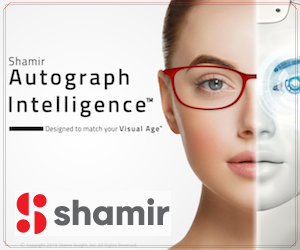The Versatility of Video
Did you know that a goldfish has a longer attention span than most of your patients…and everyone else, for that matter? According to Microsoft, the average American’s attention span fell from 12 seconds in 2000 to 8 seconds in 2015. And, yes, that is shorter than the 9-second attention span of a goldfish.
Tip: Don’t let the video and background audio stand alone, unless it’s really strong and features a dynamite speaker or celeb. In other words, narrate it.
VENDOR VIDEO
That’s one of many reasons why adding short video to your messaging mix—or a longer one to your staff training program—is such a good idea. To start, there are a lot of great vendor videos out there. Check out the new shamirautographintelligence.com, for example, a dedicated website that was just created for Shamir’s launch this month of the Autograph Intelligence Lens™. Videos like the three posted there—including consumer-facing and staff education videos—are excellent additions to your in-office training, patient communications, and website as well.
STREAMING VIDEO
There’s also another kind of video—streaming video—that you create yourself and is not tough to do. All you need is an app like Facebook Live, YouTube Live or Periscope, and maybe a tripod to keep the camera still. You can use streaming video to boost PR initiatives, increase engagement, introduce anything from a product to a white paper, offer business tips, or feature patient satisfaction stories. Whatever you do, however, be sure to include a call to action. How long should you let the camera roll? The rule of thumb is five minutes or less. According to the ReelSEO Video Marketing Survey, the longer the video, the lower its retention rate. The survey found that for videos of less than a minute, eight out of 10 viewers made it through the first 30 seconds.
TECH CHECK
Here are several technical tips to help you get up and running like a pro.
√ Check your battery power, as streaming video hogs energy. If you are down to 30% battery power, don’t even think about streaming.
√ Check Wi-Fi connections before you begin.
√ Frame your video and focus on the top one-third of the screen.
√ Test for background noise before you begin.
√ Adjust quality before you stream. Change your bit rate and resolution to lower than the default rate of 1.4MB per seconds.
√ Think in terms of Twitter constraints (140 characters) when it comes to creating titles and accompanying copy like location and names of folks being featured.
√ Unless it’s really strong and features a dynamite speaker or celeb, narrate your video.
Is livestreaming worth the bother? Yes. According to Facebook, livestreaming video keeps the viewer’s attention three times more than not-live content.
Have you or someone on staff tried livestreaming video for business? If so, tell us about your experience and join in the Facebook conversation here.
Comments are closed.