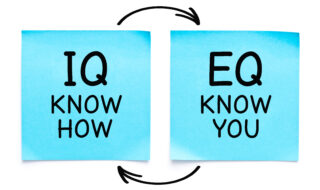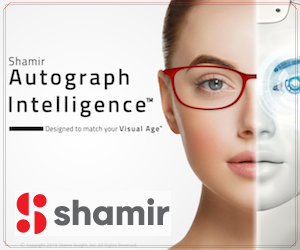Social Media 101: How to Create a Facebook Business Page
Ready to join the social scene but unsure where to get started? One of the most effective ways to launch social media marketing for your business is to create a Facebook page.
Why? Because Facebook remains the clear favorite among social media users. In fact, an impressive 71% of online users use Facebook, according to a 2014 social media survey conducted by the Pew Research Center.
Tip: Post to your Facebook page on the days shown to have the best engagement rates—Wednesdays, Thursdays, and Fridays.
Facebook holds a huge lead over other big social sites. Pinterest and LinkedIn garner the attention of 28% of online users while just 26% use Instagram and 23% use Twitter.
The good news: Creating a Facebook page for your business is simple—and free. Get started with these 3 easy steps.
- Sign Up: Go to www.Facebook.com and enter your information to sign up and create an account for your business. Then, learn how to set up a business page at this link: https://www.facebook.com/business/overview. After you’ve set up your page, invite people to “Like” it, including those on your business’ email list that are also Facebook users.
- Create Your Page: Once you’ve signed up, create a Facebook page that follows your business’ look and branding. Choose eye-catching photos for your top-of-page cover and profile photos. Include an inspiring description of your business as well as the link to your business’ website so visitors to your page can easily find you online.
- Start Posting: Posting photos and valuable information regularly to your Facebook page will help you gain attention and Facebook Fans (those that Like your page). Posting three times a week is a good starting point—posts put up on Wednesdays, Thursdays, and Fridays are shown to have the best engagement rates. Try to keep posts short and to the point and, if relevant, include a link back to your business’ website.
Consider posting under topics or information categories that you feel best fit your business and customer—ideas could include new products, eye health, special events, and style tips.
Posts with accompanying photos also receive higher engagement rates but be sure to use your own photos, approved photos (from your lens and frame vendors, etc.), buy inexpensive photos from a stock photo service like Shutterstock.com, or use rights-free photos from Flickr’s Creative Commons: https://www.flickr.com/creativecommons.
Do you have a successful Facebook page for your business?
Share your success + join the conversation on this important social topic on our Facebook page here.
Comments are closed.